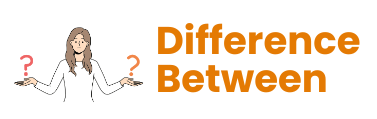What is the difference between IMAP & POP3
POP3 and IMAP are two different protocols used to retrieve emails from a server to your email client (like your phone or computer). Here’s a breakdown of the key differences:
- Storage: POP3 downloads emails to your device and can optionally delete them from the server. IMAP keeps emails stored on the server and synchronizes them across all your devices.
- Accessibility: With POP3, emails are only accessible on the device they are downloaded to. IMAP allows you to access your emails from any device with an internet connection.
- Synchronization: POP3 doesn’t offer any synchronization. If you read or delete an email on one device, it won’t be reflected on other devices. IMAP keeps your emails and folders synchronized across all your devices.
- Organization: POP3 typically only downloads emails from your inbox. IMAP allows you to access and manage all your email folders on the server, including Sent, Drafts, and Trash.
Here’s a table summarizing the key points:
| Feature | POP3 | IMAP |
|---|---|---|
| Storage Location | Downloaded to your device | Stored on the server |
| Accessibility | One device only | Multiple devices |
| Synchronization | No | Yes, keeps everything in sync |
| Organization | Limited (Inbox only) | Full access to all folders on server |
drive_spreadsheetExport to Sheets
In general, IMAP is the more versatile and user-friendly option for most people as it allows for easier access and management of your emails across multiple devices. POP3 is simpler but may be preferable if you only use one device to check your email and want to keep your emails stored locally on that device.